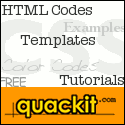Cara buat imej atau ikon pada 'Sidebar tittle'
Untuk membuat website kita kelihatan menarik, kita boleh meletakkan icon atau imej pada sidebar. Caranya mudah. Upload gambar yang berkenan ke image storage seperti photobucket. Copy urlnya.
Expand widget. Jangan lupa back up file anda. Cari atau type sahaja tajuk sidebar anda contohnya 'MY Followers'. Kemudian dibawah tajuk 'My Followers" tekan F3 atau ''ctrl+f ' untuk cari tag seperti dibawah
<h2 class='title'><data:title/></h2>
Copy dan paste code dibawah saya namakan tag A dan jangan lupa masukkan url gambar anda
<img align=’left’ height=’30′ src=’URL GAMBAR’ width=’30′/>
letakkan tag A di atas diantara <h2 class='title'><data:title/> dan hasilnya seperti contoh dibawah
Read more...
Expand widget. Jangan lupa back up file anda. Cari atau type sahaja tajuk sidebar anda contohnya 'MY Followers'. Kemudian dibawah tajuk 'My Followers" tekan F3 atau ''ctrl+f ' untuk cari tag seperti dibawah
<h2 class='title'><data:title/></h2>
Copy dan paste code dibawah saya namakan tag A dan jangan lupa masukkan url gambar anda
<img align=’left’ height=’30′ src=’URL GAMBAR’ width=’30′/>
letakkan tag A di atas diantara <h2 class='title'><data:title/> dan hasilnya seperti contoh dibawah
<h2 class='title'><img align=’left’ height=’30′ src=’URL GAMBAR’ width=’30′/><data:title/></h2>
Code diatas akan menghasilkan imej pada belah kiri sidebar, lika anda inginkan dikiri dan kanan sidebar anda copy and paste code ini,
<h2 class='title'><img align=’left’ height=’30′ src=’URL GAMBAR’ width=’30′/>
<data:title/><img align=’right’ height=’30′ src=’URL GAMBAR’ width=’30′/></h2>
Adjust size ikon atau imej anda mengikut saiz atau design sidebar anda.
Code diatas akan menghasilkan imej pada belah kiri sidebar, lika anda inginkan dikiri dan kanan sidebar anda copy and paste code ini,
<h2 class='title'><img align=’left’ height=’30′ src=’URL GAMBAR’ width=’30′/>
<data:title/><img align=’right’ height=’30′ src=’URL GAMBAR’ width=’30′/></h2>
Adjust size ikon atau imej anda mengikut saiz atau design sidebar anda.
Lepas itu lakukan step yang sama pada tajuk sidebar yang lain seperti About
us, my favourites contohnya.
Selamat mencuba